How to contribute styles
You can contribute style changes without editing any Python code using the following process:
Download (or build) and open the most recent version of the project in QGIS.
In the ‘Layers’ menu, double click on the layer you wish to edit.
Open the ‘Symbology’ tab.
Make your desired style changes.
In the lower-left corner, click the ‘Style’ dropdown.
In this menu, select ‘Save Style…’
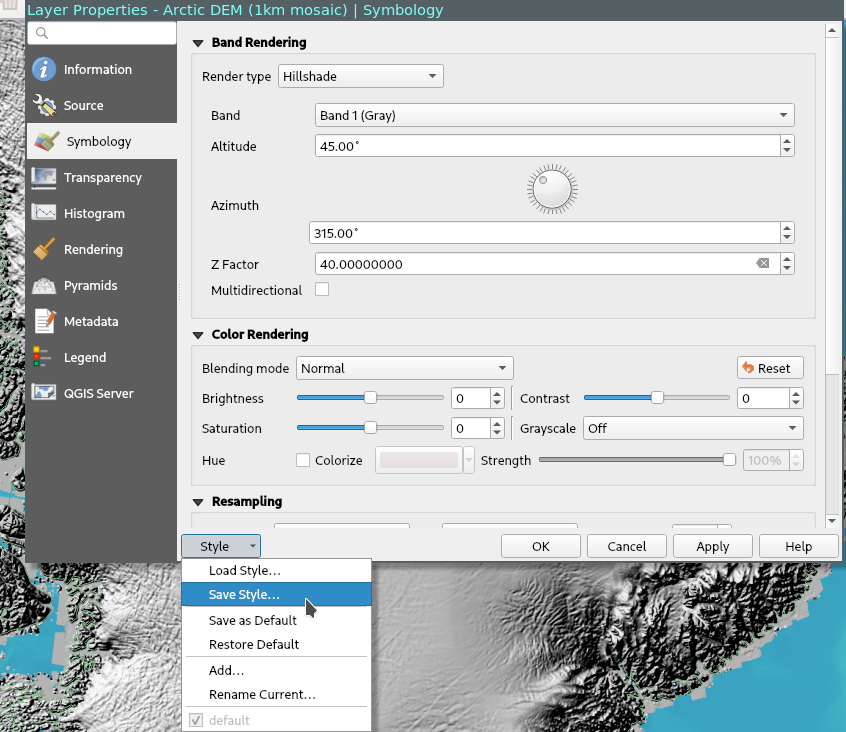
At this point, if you are uncomfortable with Git and GitHub, you can email us your style file at qgreenland.info@gmail.com. Otherwise, continue on…
Save the style to
qgreenland/assets/styles/<name>.qmldirectory of this repository or your fork. Keep in mind that styles can be shared between layers, so give the style a generic name instead of a layer-specific name where possible.Edit the relevant layer configuration file in
qgreenland/config/layersand find the layer(s) you wish to apply this style to. Populate thestyleattribute for each layer with the name of the.qmlfile you saved in the previous step, excluding the file extension. For example, if you savedfoo.qml, then populatestyle='foo'.
Continuous colormap considerations
Continuous colormaps, since QGIS 3.18, support displaying a gradient legend.
A colormap is continuous if its interpolation mode is set to “Linear” (in the QML, the
value is "INTERPOLATE").

These continuous legends will not display the units we populated in the “Label unit suffix” field for QGreenland v2, so some extra effort has to be taken to display them in the new continuous legend. In the “Legend Settings” menu, ensure:
Any units are populated in the “Suffix” field
“Orientation” is set to “Horizontal”

Troubleshooting
Layers using my style are displaying font warnings in QGIS on some operating systems
e.g. Font "Helvetica" font not available on system.
See this GitHub issue for more. For
example it is possible your style qml file contains fontFamily="Sans Serif" and
that is being automatically converted by PyQGIS to a value like Helvetica (a
proprietary font) when writing the final project file. Try fontFamily="Open Sans"
instead!